


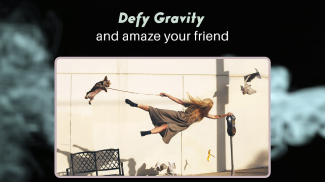
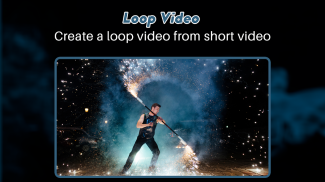




Reverse video effect & Rewind

Description of Reverse video effect & Rewind
Reverse Video: Reverse Video Effect & Rewind is an application designed for users who want to create engaging videos by applying reverse effects to their footage. The app allows users to easily manipulate their videos to create unique and entertaining content. Available for the Android platform, this app can be downloaded to enhance your video editing capabilities.
The app provides a user-friendly interface that simplifies the process of video editing. Users can select videos from their device's library and apply the reverse effect with just a few taps. The intuitive design makes it accessible for anyone looking to experiment with video effects, regardless of their technical expertise. The application is particularly beneficial for those interested in creating visually captivating magic videos.
One of the primary features of Reverse Video is the ability to create reverse magic videos that include various effects. Users can incorporate smoke effects, fireball animations, and even simulate the burning of paper. These effects can add an element of surprise and creativity to videos, making them more likely to capture viewers' attention on social media platforms.
The reverse movement feature allows users to create videos that play backward, offering a unique perspective on standard clips. This functionality can be used in various contexts, whether it's to showcase a fun moment or to create a dramatic narrative. By utilizing this feature, users can engage their audience in a distinctive manner, potentially increasing their video views.
In addition to reverse effects, the app facilitates the creation of loop videos. This feature enables users to produce short clips that repeat seamlessly, perfect for social media sharing. Loop videos can enhance viewer engagement, as they encourage repeated views and interactions. The app ensures that producing these videos is quick and efficient, requiring only a brief processing time.
To further enhance the viewing experience, Reverse Video includes a selection of music tracks that can be added to videos. This feature allows users to enrich their content by pairing visuals with appropriate audio, contributing to the overall impact of the final product. The ability to choose from curated music options means that users can tailor their videos to fit specific themes or moods.
The app also supports high-definition video output, ensuring that the final products maintain quality. Users can expect their creations to look sharp and professional, regardless of the effects applied. This attention to video quality is essential for those looking to share their work on popular social platforms, where visual clarity can significantly affect engagement.
Sharing videos created with Reverse Video is straightforward. The app allows users to save their projects directly to their devices and share them across various social networks. This functionality ensures that users can quickly showcase their creativity and reach a broader audience with minimal effort.
Reverse Video is compatible with a wide range of devices, thanks to its optimized design. The app leverages current technology to provide a smooth editing experience, making it suitable for users with different Android devices. The focus on accessibility means that anyone can download Reverse Video and start creating captivating content immediately.
The app encourages users to experiment with different ideas to maximize the effectiveness of their videos. Suggestions provided within the app inspire creativity, guiding users to explore various effects and techniques. This encouragement to innovate can lead to the production of unique videos that stand out in crowded feeds.
In addition to its core features, Reverse Video also allows for customization in terms of editing. Users can adjust video speed, select specific segments to be reversed, and apply various effects selectively. This level of control over the editing process enables users to create tailored content that meets their specific creative vision.
For those interested in exploring video effects without prior experience, Reverse Video serves as an excellent starting point. The straightforward features and helpful suggestions make it easy to learn and grow as a video creator. Users can cultivate their skills and develop a distinctive style by engaging with the app's capabilities.
The blend of functionalities offered by Reverse Video positions it as a versatile tool for anyone interested in video editing. Whether creating content for personal enjoyment or aiming to gain traction on social media, the app provides the necessary tools to achieve those goals. With the ability to create reverse videos, loop clips, and incorporate music, users can produce compelling content that resonates with viewers.
Exploring the application further reveals its potential for generating viral videos. By leveraging unique effects and engaging storytelling through reverse footage, users can create captivating narratives that are likely to be shared and discussed. The app's focus on creativity and user engagement makes it a valuable resource for aspiring content creators.
Reverse Video: Reverse Video Effect & Rewind is a robust application that empowers users to create visually interesting videos with ease. Its array of features, combined with a user-friendly interface, makes it an appealing choice for anyone looking to enhance their video editing skills. The possibilities for creativity are vast, providing users with the opportunity to explore their artistic potential through video.



























